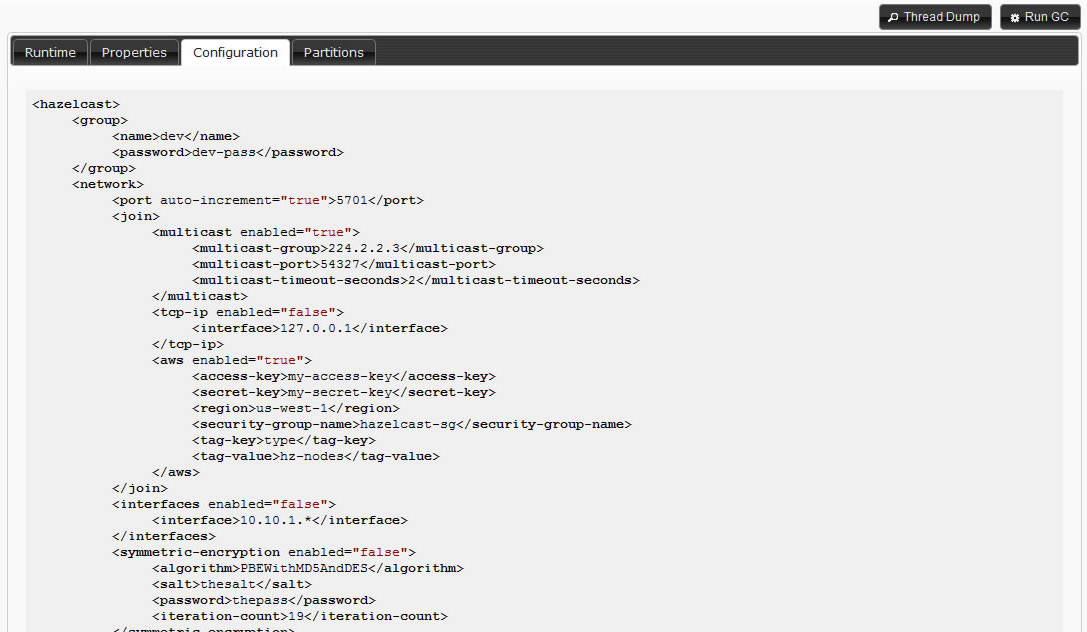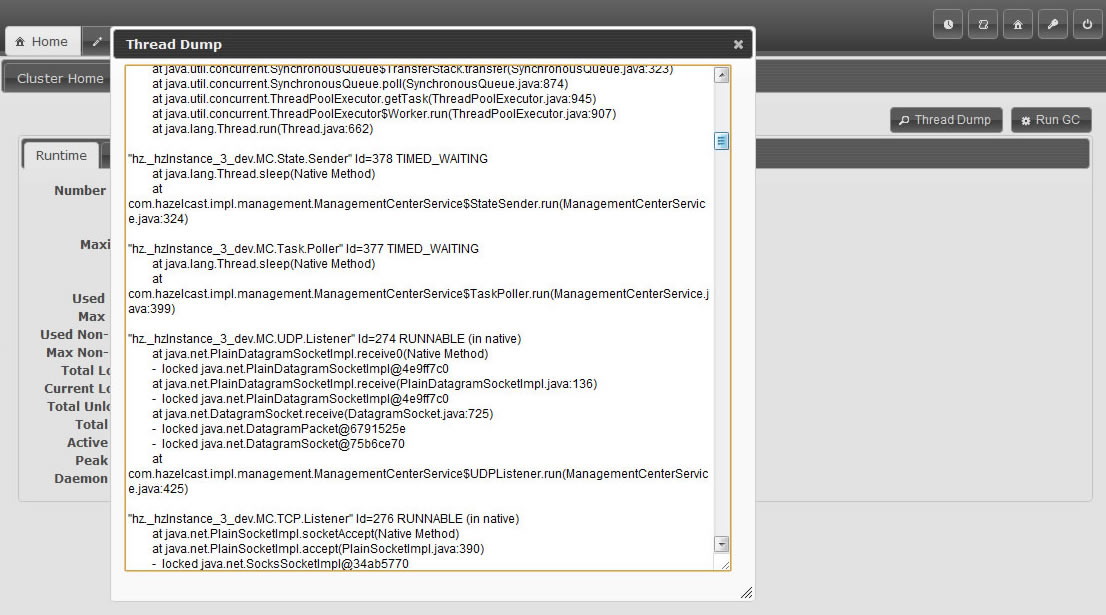The current members in the cluster are listed on the bottom side of the left panel. You can monitor each member on tab page displayed by clicking on member items.

In members page there are 4 inner tab pages to monitor meber's state and properties. Runtime: Runtime properties about memory, threads are given. This data updates dynamically. Properties: System properties are displayed. Configuration: Configuration xml initially set can be viewed here. Partitions: The partitions belongs to this member are listed.