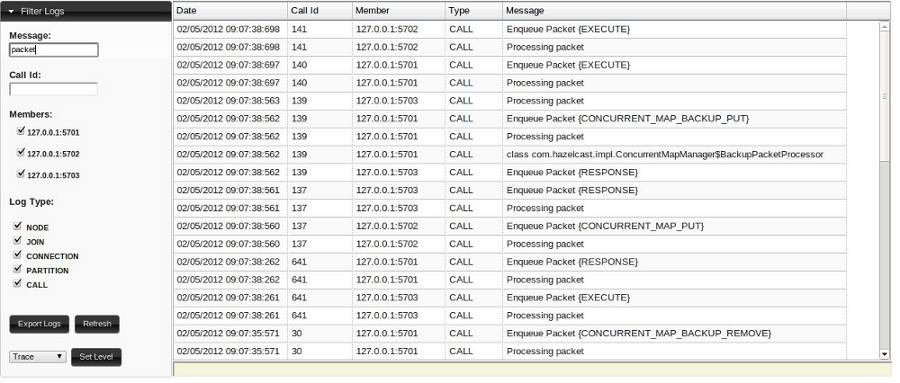System logs part helps you track internal operations and detect problems. To see system logs first you should set a Log level other than "None". In left menu there are inputs by which you can filter the displayed logs dynamically. Also you can Export your logs and send the file to Hazelcast support team, so they can analyze and help you solving your problem.