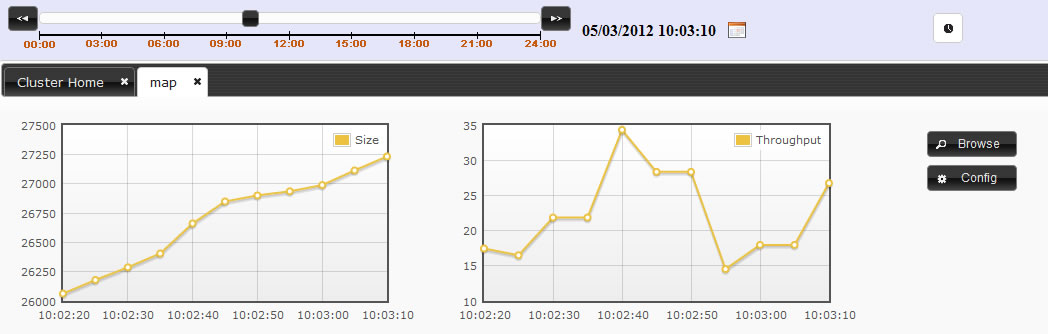Time Travel mode is activated by clicking clock icon on top right toolbar. In time travel mode, the time is paused and the full state of the cluster is displayed according the time selected on time slider. You can change time either by Prev/Next buttons or sliding the slider. Also you can change the day by clicking calendar icon. Management center stores the states in you local disk, while your web server is alive. So if you slide to a time when you do not have data, the reports will be seen as empty.