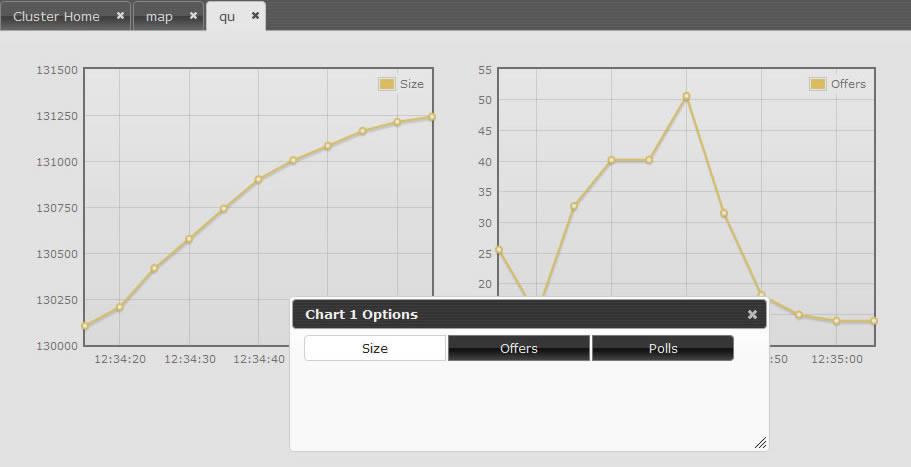Queues is the second data structure that you can monitor in management center. You can activate the Queue Tab by clicking the instance name listed on the left panel under queues part. The queue page consists of the charts monitoring data about the queue. You can change the data to be monitored by clicking on the chart. Available options are Size, Polls, Offers.