You can use your existing Active Directory server for authentication/authorization on Management Center. In the "Configure Security" page, select Active Directory from the "Security Provider" combo, and the following form page appears:
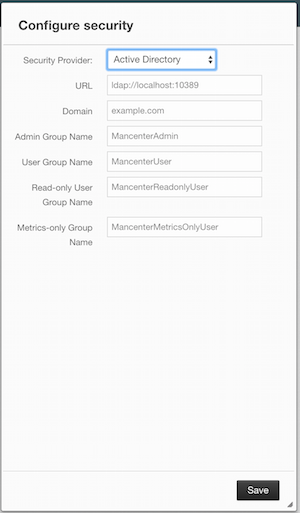
Provide the details in this form for your Active Directory server:
-
URL: URL of your Active Directory server, including schema (
ldap://orldaps://) and port. - Domain: Domain of your organization on Active Directory.
- Admin Group Name: Members of this group will have admin privileges on the Management Center.
- User Group Name: Members of this group will have read and write privileges on the Management Center.
- Read-only User Group Name: Members of this group will have only read privilege on the Management Center.
- Metrics-only Group Name: Members of this group will have the privilege to see only the metrics on the Management Center.
Once configured, Active Directory settings are saved in a file named ldap.properties under the mancenter folder mentioned in the previous section. If you want to update your settings afterwards, you need to update ldap.properties file and click "Reload Security Config" button on the login page.
