In this section we'll get you started using Hazelcast Jet. We'll show you how to set up a Java project with the proper dependencies and a quick Hello World example to verify your setup.
Requirements
In the good tradition of Hazelcast products, Jet is distributed as a JAR with no other dependencies. It requires JRE version 8 or higher to run.
Using Maven and Gradle
The easiest way to start using Hazelcast Jet is to add it as a dependency to your project.
Hazelcast Jet is published on the Maven repositories. Add the following
lines to your pom.xml:
<dependencies>
<dependency>
<groupId>com.hazelcast.jet</groupId>
<artifactId>hazelcast-jet</artifactId>
<version>0.5</version>
</dependency>
</dependencies>
If you prefer to use Gradle, execute the following command:
compile 'com.hazelcast.jet:hazelcast-jet:0.5'
Downloading
Alternatively you can download the latest distribution package of
Hazelcast Jet
and add the hazelcast-jet-<version>.jar file to your classpath.
Distribution Package
The distribution package contains the following scripts to help you get started with Hazelcast Jet:
-
bin/start-jet.shandbin/start-jet.batstart a new Jet member in the current directory. -
bin/stop-jet.shandbin/stop-jet.batstop the member started in the current directory. -
bin/submit-jet.shandbin/submit-jet.batsubmit a Jet computation job that was packaged in a self-contained JAR file. -
bin/cluster.shprovides basic functionality for Hazelcast cluster manager, such as changing the cluster state, shutting down the cluster or forcing the cluster to clean its persisted data.
Verify Your Setup
You can verify your setup by running this simple program. It processes
the contents of a Hazelcast IList that contains lines of text, finds
the number of occurrences of each word in it, and stores its results
in a Hazelcast IMap. In a distributed computation job the input and
output cannot be simple in-memory structures like a Java List; they
must reside in the cluster so any member can access them. This is why we
use Hazelcast structures.
import com.hazelcast.jet.Jet;
import com.hazelcast.jet.JetInstance;
import com.hazelcast.jet.Pipeline;
import com.hazelcast.jet.Sinks;
import com.hazelcast.jet.Sources;
import java.util.List;
import java.util.Map;
import static com.hazelcast.jet.Traversers.traverseArray;
import static com.hazelcast.jet.aggregate.AggregateOperations.counting;
import static com.hazelcast.jet.function.DistributedFunctions.wholeItem;
public class HelloWorld {
public static void main(String[] args) throws Exception {
// Create the specification of the computation pipeline. Note that it is
// a pure POJO: no instance of Jet is needed to create it.
Pipeline p = Pipeline.create();
p.drawFrom(Sources.<String>list("text"))
.flatMap(word -> traverseArray(word.toLowerCase().split("\\W+")))
.filter(word -> !word.isEmpty())
.groupBy(wholeItem(), counting())
.drainTo(Sinks.map("counts"));
// Start Jet, populate the input list
JetInstance jet = Jet.newJetInstance();
try {
List<String> text = jet.getList("text");
text.add("hello world hello hello world");
text.add("world world hello world");
// Perform the computation
jet.newJob(p).join();
// Check the results
Map<String, Long> counts = jet.getMap("counts");
System.out.println("Count of hello: " + counts.get("hello"));
System.out.println("Count of world: " + counts.get("world"));
} finally {
Jet.shutdownAll();
}
}
}
You should expect to see a lot of logging output from Jet (sent to
stderr) and two lines on stdout:
Count of hello: 4
Count of world: 5