Use the Time Travel toolbar item to check the status of the cluster at a time in the past. When you select it on the toolbar, a small window appears on top of the page, as shown below.
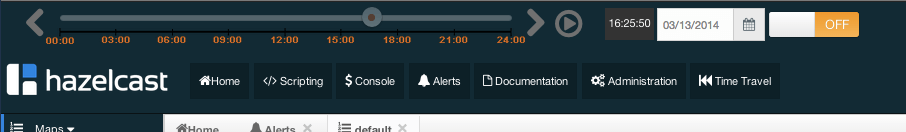
To see the cluster status in a past time, you should first enable the Time Travel. Click on the area where it says OFF (on the right of Time Travel window). It will turn to ON after it asks whether to enable the Time Travel with a dialog: click on Enable in the dialog to enable the Time Travel.
Once it is ON, the status of your cluster will be stored on your disk as long as your web server is alive.
You can go back in time using the slider and/or calendar and check your cluster's situation at the selected time. All data structures and members can be monitored as if you are using the management center normally (charts and data tables for each data structure and members). Using the arrow buttons placed at both sides of the slider, you can go back or further with steps of 5 seconds. It will show status if Time Travel has been ON at the selected time in past; otherwise, all the charts and tables will be shown as empty.
The historical data collected with Time Travel feature are stored in a file database on the disk. These files can be found in the folder <User‘s Home Directory>/mancenter<Hazelcast version>, e.g., /home/mancenter3.5. This folder can be changed using the hazelcast.mancenter.home property on the server where Management Center is running.
Time travel data files are created monthly. Their file name format is [group-name]-[year][month].db and
[group-name]-[year][month].lg. Time travel data is kept in the *.db files. The files with the extension lg are temporary files created internally and you do not have to worry about them.
Management Center has no automatic way of removing or archiving old time travel data files. They remain in the aforementioned folder until you delete or archive them.
 NOTE: Due to security concerns, time travel can only be used if the cluster name consists of alphanumeric characters, underscores and dashes.
NOTE: Due to security concerns, time travel can only be used if the cluster name consists of alphanumeric characters, underscores and dashes.
