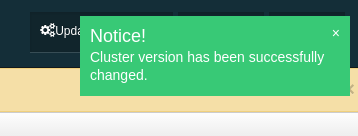NOTE: This toolbar item is available only to admin users.
NOTE: This toolbar item is available only to admin users.
The admin user can upgrade the cluster version once all members of the cluster have been upgraded to the intended codebase version as described in the Rolling Upgrade Procedure section of the Hazelcast IMDG Reference Manual.
Click on the Rolling Upgrade button under the Operations menu to open the Upgrade Cluster Version dialog.
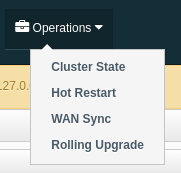
Upgrade Cluster Version
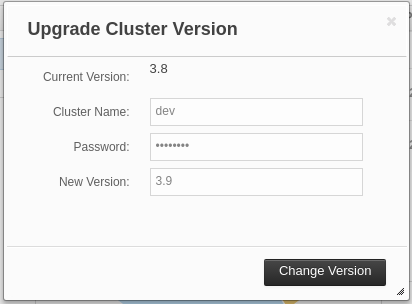
Enter the group name/password of the cluster and the version you want to upgrade the cluster to in the dialog that is opened, and click on the Change Version button.
Once the operation succeeds, you will see the following notification: