You can use the Clients menu item to monitor all the clients that are connected to your Hazelcast cluster. Currently only the Java clients can be monitored.
As a prerequisite, you need to enable the client statistics before starting your clients. This can be done by setting the hazelcast.client.statistics.enabled system property to true. Please see the Client System Properties section in the Hazelcast IMDG Reference Manual for more information. After you enable the client statistics, you can monitor your clients using Hazelcast Management Center.
When you click on the Clients menu item, a new tab "Clients" opens and it lists all of your clients that are connected to your cluster. An example screen is shown below:
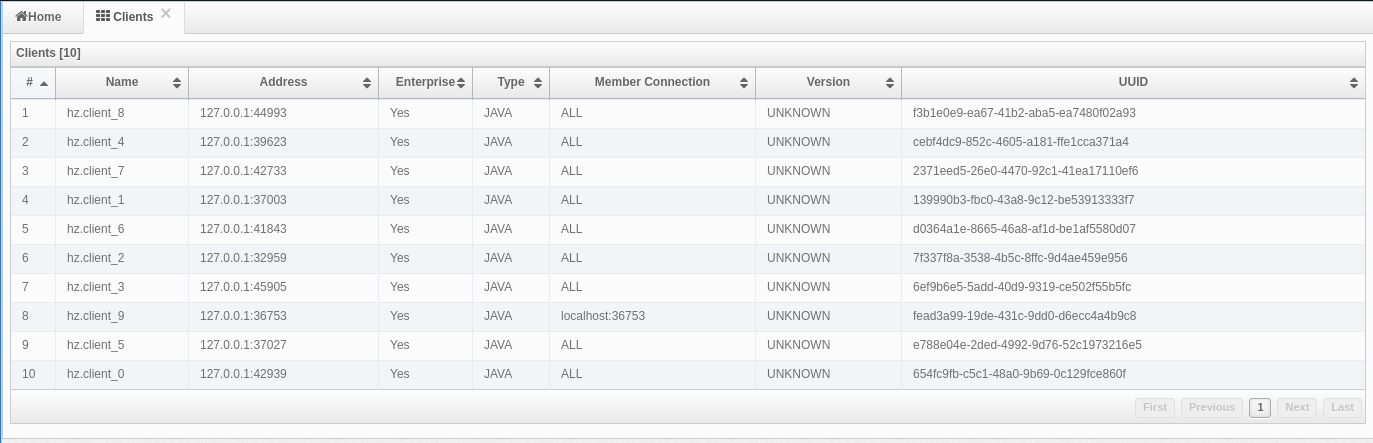
Once you select a client from the table, a new tab for monitoring that client opens on the right, as shown below. Title of the tab is the unique identifier of the selected client.
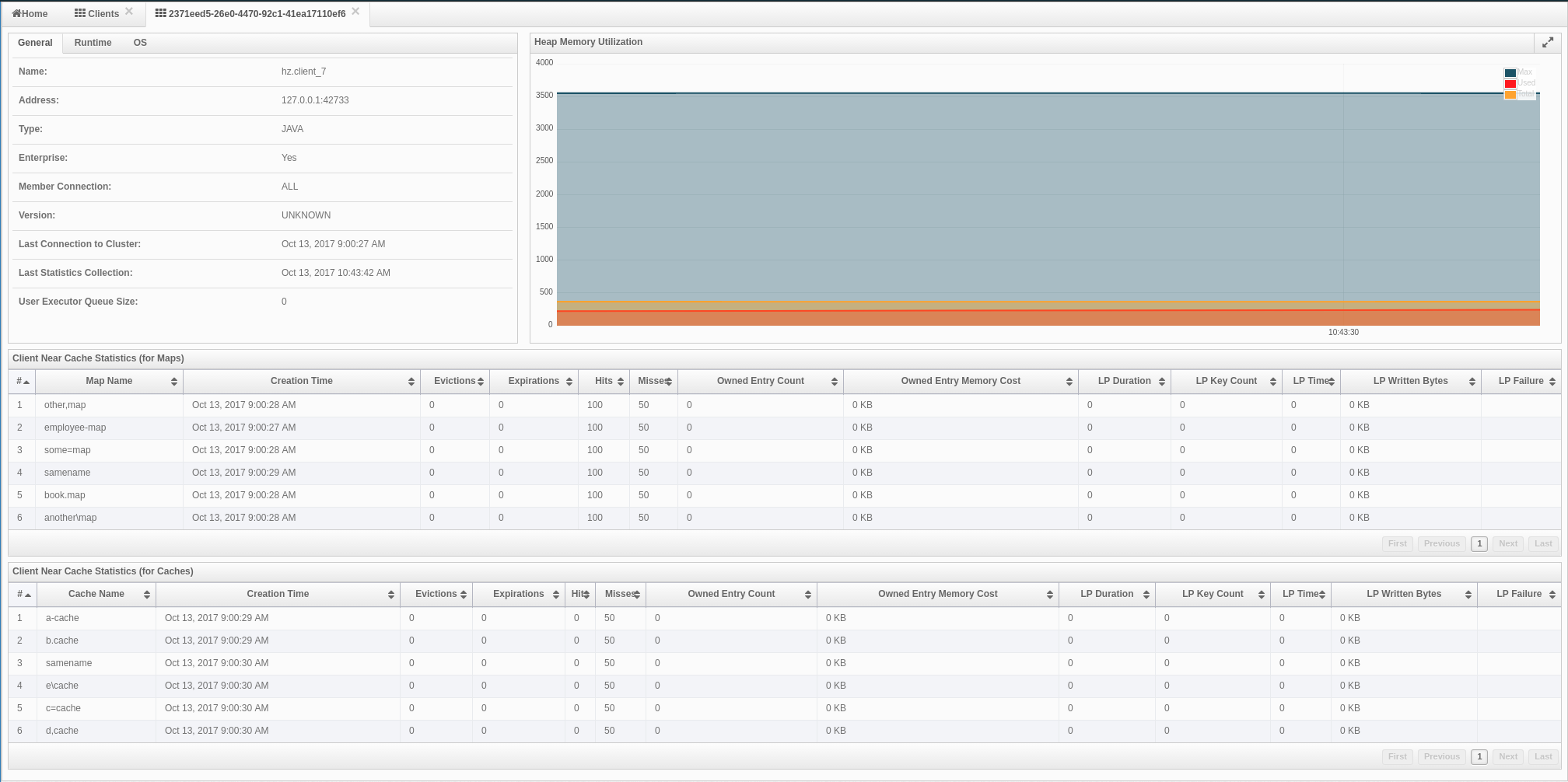
The Heap Memory Utilization chart shows the memory usage on the selected client with three different metrics
(maximum, used and total memory). You can open both of these charts as separate windows using the ![]() button placed at top right of each chart; this gives you a clearer view of the chart.
button placed at top right of each chart; this gives you a clearer view of the chart.
General is a dynamically updated window tab showing general information about the client. Below are brief explanations for each piece of information:
-
Name: Name of the client instance.
-
Address: Address of the client, shown as
<IP>:<port>. -
Type: Type of the client. Java client is the only supported client type at the moment.
-
Enterprise: Yes, if the client is an Hazelcast IMDG Enterprise client.
-
Member Connection: Shows to which member a client is currently connected to. Please note that ALL means a client is configured so that it might connect to all members of a cluster, i.e., it might not have a connection to all members all the time.
-
Version: Version of the client.
-
Last Connection to Cluster: Time that the client connected to the cluster. It is reset on each reconnection.
-
Last Statistics Collection: Time when the latest update for the statistics is collected from the client.
-
User Executor Queue Size: Number of waiting tasks in the client user executor.
Next to the General tab, the Runtime tab shows the processor number, uptime, and maximum, total and free memory sizes of the selected client. These values are collected from the default MXBeans provided by the Java Virtual Machine (JVM). Descriptions from the Javadocs and some explanations are below:
-
Number of Processors: Number of processors available to the client (JVM).
-
Up Time: Uptime of the client (JVM).
-
Maximum Memory: Maximum amount of memory that the client (JVM) will attempt to use.
-
Total Memory: Amount of total heap memory currently available for current and future objects in the client (JVM).
-
Free Memory: Amount of free heap memory in the client (JVM).
-
Used Memory: Amount of used heap memory in the client (JVM).
Next to the Runtime tab, the OS tab shows statistics about the operating system of the client. These values are collected from the default MXBeans provided by the Java Virtual Machine (JVM). Descriptions from the Javadocs and some explanations are below:
-
Free Physical Memory: Amount of free physical memory.
-
Committed Virtual Memory: Amount of virtual memory that is guaranteed to be available to the running process.
-
Total Physical Memory: Total amount of physical memory.
-
Free Swap Space: Amount of free swap space. Swap space is used when the amount of physical memory (RAM) is full. If the system needs more memory resources and the RAM is full, inactive pages in memory are moved to the swap space.
-
Total Swap Space: Total amount of swap space.
-
Maximum File Descriptor Count: Maximum number of file descriptors. File descriptor is an integer number that uniquely represents an opened file in the operating system.
-
Open File Descriptor Count: Number of open file descriptors.
-
Process CPU Time: CPU time used by the process on which the member (JVM) is running.
-
System Load Average: System load average for the last minute. The system load average is the average over a period of time of this sum: (the number of runnable entities queued to the available processors) + (the number of runnable entities running on the available processors). The way in which the load average is calculated is operating system specific but it is typically a damped time-dependent average.
 NOTE: Some of the Runtime/OS statistics may not be available for your client's
JVM implementation/operating system. UNKNOWN is shown for these types of statistics. Please refer to your
JVM/operating system documentation for further details.
NOTE: Some of the Runtime/OS statistics may not be available for your client's
JVM implementation/operating system. UNKNOWN is shown for these types of statistics. Please refer to your
JVM/operating system documentation for further details.
The Client Near Cache Statistics table shows statistics related to Near Cache of a client. There are two separate tables; one for maps and one for caches.
-
Map/Cache Name: Name of the map or cache.
-
Creation Time: Creation time of this Near Cache on the client.
-
Evictions: Number of evictions of Near Cache entries owned by the client.
-
Expirations: Number of TTL and max-idle expirations of Near Cache entries owned by the client.
-
Hits: Number of hits (reads) of Near Cache entries owned by the client.
-
Misses: Number of misses of Near Cache entries owned by the client.
-
Owned Entry Count: Number of Near Cache entries owned by the client.
-
Owned Entry Memory Cost: Memory cost of Near Cache entries owned by the client.
-
LP Duration: Duration of the last Near Cache key persistence (when the pre-load feature is enabled).
-
LP Key Count: Number of Near Cache key persistences (when the pre-load feature is enabled).
-
LP Time: Time of the last Near Cache key persistence (when the pre-load feature is enabled).
-
LP Written Bytes: Written number of bytes of the last Near Cache key persistence (when the pre-load feature is enabled).
-
LP Failure: Failure reason of the last Near Cache persistence (when the pre-load feature is enabled).
 NOTE: Please note that you can configure the time interval for which the client statistics are collected and sent to the cluster, using the system property
NOTE: Please note that you can configure the time interval for which the client statistics are collected and sent to the cluster, using the system property hazelcast.client.statistics.period.seconds. Please see the Client System Properties section in the Hazelcast IMDG Reference Manual for more information.
