Hazelcast IMDG Enterprise
Clustered JMX via Management Center allows you to monitor clustered statistics of distributed objects from a JMX interface.
Configuring Clustered JMX
In order to configure Clustered JMX, use the following command line parameters for your Management Center deployment.
-
-Dhazelcast.mc.jmx.enabled=true(default is false) -
-Dhazelcast.mc.jmx.port=9000(optional, default is 9999) -
-Dcom.sun.management.jmxremote.ssl=false
Starting with Hazelcast Management Center 3.8.4, you can also use the following parameters:
-
-Dhazelcast.mc.jmx.rmi.port=9001(optional, default is 9998) -
-Dhazelcast.mc.jmx.host=localhost(optional, default is server's host name)
With embedded Jetty, you do not need to deploy your Management Center application to any container or application server.
You can start Management Center application with Clustered JMX enabled as shown below.
java -Dhazelcast.mc.jmx.enabled=true -Dhazelcast.mc.jmx.port=9999 -Dcom.sun.management.jmxremote.ssl=false -jar mancenter-3.3.jar
Once Management Center starts, you should see a log similar to below.
INFO: Management Center 3.3
Jun 05, 2014 11:55:32 AM com.hazelcast.webmonitor.service.jmx.impl.JMXService
INFO: Starting Management Center JMX Service on port :9999
You should be able to connect to Clustered JMX interface from the address localhost:9999.
You can use jconsole or any other JMX client to monitor your Hazelcast Cluster. As a sample, below is the jconsole screenshot of the Clustered JMX hierarchy.
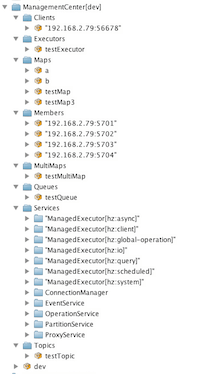
Enabling TLS/SSL for Clustered JMX
By default, Clustered JMX is served unencrypted. To enable TLS/SSL for Clustered JMX, use the following command line parameters for your Management Center deployment.
-
-Dhazelcast.mc.jmx.ssl=true(default is false) -
-Djavax.net.ssl.keyStore=path to your keyStore -
-Djavax.net.ssl.keyStorePassword=password for your keyStore
Following is an example on how to start Management Center with a TLS/SSL enabled Clustered JMX service on port 65432:
java -Dhazelcast.mc.jmx.enabled=true -Dhazelcast.mc.jmx.port=65432 -Dhazelcast.mc.jmx.ssl=true -Djavax.net.ssl.keyStore=/some/dir/selfsigned.jks -Djavax.net.ssl.keyStorePassword=yourpassword -jar mancenter-3.8.1.war
Then you can use the following command to connect to the Clustered JMX service using JConsole with address localhost:65432:
jconsole -J-Djavax.net.ssl.trustStore=/some/dir/selftrusted.ts -J-Djavax.net.ssl.trustStorePassword=trustpass
