A Job is the unit of work which is executed. A Job is described by a DAG, which describes the computation to be performed, and the inputs and outputs of the computation.
Job
is a handle to the execution of a DAG. To create a job, supply the DAG
to a previously created JetInstance as shown below:
JetInstance jet = Jet.newJetInstance(); // or Jet.newJetClient();
DAG dag = new DAG();
dag.newVertex(..);
jet.newJob(dag).execute().get();
As hinted in the code example, the job submission API is identical
whether you use it from a client machine or directly on an instance of a
Jet cluster member. This works because the Job instance is
serializable and the client can send it over the network when submitting
the job. The same Job instance can be submitted for execution many
times.
Job execution is asynchronous. The execute() call returns as soon as
the Jet cluster has been contacted and the serialized job is sent to it.
The user gets a Future which can be inspected or waited on to find out
the outcome of a computation job. It is also cancelable and can send a
cancelation command to the Jet cluster.
Note that the Future only signals the status of the job, it does not
contain the result of the computation. The DAG explicitly models the
storing of results via its sink vertices. Typically the results will
be in a Hazelcast map or another structure and have to be accessed by
their own API after the job is done.
Deploy your Resources
If the Jet cluster has not been started with all the job's computation code already on the classpath, you have to deploy the code together with the Job instance:
JobConfig config = new JobConfig();
config.addJar("..");
jet.newJob(dag, config).execute().get();
When reading and writing data to the underlying Hazelcast IMDG instance, keep in mind that the deployed code is available only within the scope of the executing Jet job.