The Shape of a Pipeline
The general shape of any data processing pipeline is drawFromSource -> transform -> drainToSink and the natural way to build it is from source
to sink. The
Pipeline
API follows this pattern. For example,
Pipeline p = Pipeline.create();
p.drawFrom(Sources.<String>list("input"))
.map(String::toUpperCase)
.drainTo(Sinks.writeList("result");
In each step, such as drawFrom or drainTo, you create a pipeline
stage. The stage resulting from a drainTo operation is called a
sink stage and you can't attach more stages to it. All others are
called compute stages and expect you to attach stages to them.
In a more complex scenario you'll have several sources, each starting its own pipeline branch. Then you can merge them in a multi-input transformation such as co-grouping:
Pipeline p = Pipeline.create();
ComputeStage<String> src1 = p.drawFrom(Sources.list("src1"));
ComputeStage<String> src2 = p.drawFrom(Sources.list("src2"));
src1.coGroup(wholeItem(), src2, wholeItem(), counting2())
.drainTo(Sinks.writeMap("result"));
For further details on coGroup please refer to the dedicated
section below.
Symmetrically, the output of a stage can be sent to more than one destination:
Pipeline p = Pipeline.create();
ComputeStage<String> src = p.drawFrom(Sources.list("src"));
src.map(String::toUpperCase)
.drainTo(Sinks.writeList("uppercase"));
src.map(String::toLowerCase)
.drainTo(Sinks.writeList("lowercase"));
Choose Your Data Sources and Sinks
Hazelcast Jet has support for these data sources and sinks:
- Hazelcast
IMapandICache, both as a batch source of just their contents and their event journal as an infinite source - Hazelcast
IList(batch) - Hadoop Distributed File System (HDFS) (batch)
- Kafka topic (infinite stream)
- TCP socket (infinite stream)
- a directory on the filesystem, both as a batch source of the current file contents and an infinite source of append events to the files
You can access most of them via the
Sources
and
Sinks
utility classes.
Kafka
and
HDFS
connectors are in their separate modules.
There's a dedicated section that discusses the topic of data sources and sinks in more detail.
Compose the Pipeline Transforms
The simplest kind of transformation is one that can be done on each item individually and independent of other items. The major examples are
map,
filter
and
flatMap.
We already saw them in use in the previous examples. map transforms
each item to another item; filter discards items that don't match its
predicate; and flatMap transforms each item into zero or more output
items.
groupBy
Stepping up from the simplest transforms we come to
groupBy,
the quintessential finite stream transform. It groups the data items by
a key computed for each item and performs an aggregate operation over
all the items in a group. The output of this transform is one
aggregation result per distinct grouping key. We saw this one used in
the introductory
Hello World
code with a word count pipeline:
Pipeline p = Pipeline.create();
p.drawFrom(Sources.<String>list("text"))
.flatMap(word -> traverseArray(word.toLowerCase().split("\\W+")))
.filter(word -> !word.isEmpty())
.groupBy(wholeItem(), counting())
Let's take a moment to analyze the last line. The groupBy() method
takes two parameters: the function to compute the grouping key and the
aggregate operation. In this case the key function is a trivial identity
because we use the word itself as the grouping key and the definition of
the aggregate operation hides behind the counting() method call. This
is a static method in our
AggregateOperations
utility class, which provides you with some predefined aggregate
operations. You can also implement your own aggregate operations; please
refer to the section
dedicated to this.
If you don't need grouping and want to aggregate the full data set
into a single result, you can supply a constant function to compute the
grouping key: DistributedFunctions.constantKey(). It always returns
the string "ALL".
A more complex variety of pipeline transforms are those that merge
several input stages into a single resulting stage. In Hazelcast Jet
there are two such transforms of special interest: coGroup and
hashJoin. We discuss these next.
coGroup
coGroup
is a generalization of groupBy to more than one contributing
data stream. Instead of a single accumulate primitive you provide one
for each input stream so the operation can discriminate between them. In
SQL terms it can be interpreted as JOIN coupled with GROUP BY. The JOIN
condition is constrained to matching on the grouping key.
Here is the example we already used earlier on this page:
Pipeline p = Pipeline.create();
ComputeStage<String> src1 = p.drawFrom(Sources.list("src1"));
ComputeStage<String> src2 = p.drawFrom(Sources.list("src2"));
ComputeStage<Tuple2<String, Long>> coGrouped =
src1.coGroup(wholeItem(), src2, wholeItem(), counting2());
These are the arguments:
-
wholeItem(): the key extractor function forthisstage's items -
src2: the other stage to co-group with this one -
wholeItem(): the key extractor function forsrc2items -
counting2(): the aggregate operation
counting2() is a factory method returning a 2-way
aggregate operation
which may be defined as follows:
private static AggregateOperation2<Object, Object, LongAccumulator, Long> counting2() {
return AggregateOperation
.withCreate(LongAccumulator::new)
.andAccumulate0((count, item) -> count.add(1))
.andAccumulate1((count, item) -> count.add(10))
.andCombine(LongAccumulator::add)
.andFinish(LongAccumulator::get);
}
This demonstrates the individual treatment of input streams: stream 1 is weighted so that each of its items is worth ten items from stream 0.
coGroup Builder
If you need to co-group more than three streams, you'll have to use the co-group builder object. For example, your goal may be correlating events coming from different systems, where all the systems serve the same user base. In an online store you may have separate streams for product page visits, adding to shopping cart, payments, and deliveries. You want to correlate all the events associated with the same user. The example below calculates statistics per category for each user:
Pipeline p = Pipeline.create();
ComputeStage<PageVisit> pageVisit = p.drawFrom(Sources.list("pageVisit"));
ComputeStage<AddToCart> addToCart = p.drawFrom(Sources.list("addToCart"));
ComputeStage<Payment> payment = p.drawFrom(Sources.list("payment"));
ComputeStage<Delivery> delivery = p.drawFrom(Sources.list("delivery"));
CoGroupBuilder<Long, PageVisit> b = pageVisit.coGroupBuilder(PageVisit::userId);
Tag<PageVisit> pvTag = b.tag0();
Tag<AddToCart> atcTag = b.add(addToCart, AddToCart::userId);
Tag<Payment> pmtTag = b.add(payment, Payment::userId);
Tag<Delivery> delTag = b.add(delivery, Delivery::userId);
ComputeStage<Tuple2<Long, long[]>> coGrouped = b.build(AggregateOperation
.withCreate(() -> new LongAccumulator[] {
new LongAccumulator(),
new LongAccumulator(),
new LongAccumulator(),
new LongAccumulator()
})
.andAccumulate(pvTag, (accs, pv) -> accs[0].add(pv.loadTime()))
.andAccumulate(atcTag, (accs, atc) -> accs[1].add(atc.quantity()))
.andAccumulate(pmtTag, (accs, pm) -> accs[2].add(pm.amount()))
.andAccumulate(delTag, (accs, d) -> accs[3].add(d.days()))
.andCombine((accs1, accs2) -> {
accs1[0].add(accs2[0]);
accs1[1].add(accs2[1]);
accs1[2].add(accs2[2]);
accs1[3].add(accs2[3]);
})
.andFinish(accs -> new long[] {
accs[0].get(),
accs[1].get(),
accs[2].get(),
accs[3].get()
})
);
Note the interaction between the co-group building code and the
aggregate operation-building code: the co-group builder gives you type
tags that you then pass to the aggregate operation builder. This
establishes the connection between the streams contributing to the
co-group transform and the aggregate operation processing them. Refer
to the
section on AggregateOperation
to learn more about it.
hashJoin
hashJoin
is a specialization of a general "join" operation, optimized for the use
case of data enrichment. In this scenario there is a single,
potentially infinite data stream (the primary stream), that goes
through a mapping transformation which attaches to each item some more
items found by hashtable lookup. The hashtables have been populated
from all the other streams (the enriching streams) before the
consumption of the primary stream started.
For each enriching stream you can specify a pair of key-extracting functions: one for the enriching item and one for the primary item. This means that you can define a different join key for each of the enriching streams. The following example shows a three-way hash-join between the primary stream of stock trade events and two enriching streams: products and brokers.
Pipeline p = Pipeline.create();
// The primary stream: trades
ComputeStage<Trade> trades = p.drawFrom(Sources.<Trade>list("trades"));
// The enriching streams: products and brokers
ComputeStage<Entry<Integer, Product>> prodEntries =
p.drawFrom(Sources.<Integer, Product>map("products"));
ComputeStage<Entry<Integer, Broker>> brokEntries =
p.drawFrom(Sources.<Integer, Broker>map("brokers"));
// Join the trade stream with the product and broker streams
ComputeStage<Tuple3<Trade, Product, Broker>> joined = trades.hashJoin(
prodEntries, joinMapEntries(Trade::productId),
brokEntries, joinMapEntries(Trade::brokerId)
);
Products are joined on Trade.productId and brokers on
Trade.brokerId. joinMapEntries() returns a JoinClause, which is a
holder of the three functions that specify how to perform a join:
- the key extractor for the primary stream's item
- the key extractor for the enriching stream's item
- the projection function that transforms the enriching stream's item into the item that will be used for enrichment.
Typically the enriching streams will be Map.Entrys coming from a
key-value store, but you want just the entry value to appear as the
enriching item. In that case you'll specify Map.Entry::getValue as the
projection function. This is what joinMapEntries() does for you. It
takes just one function, primary stream's key extractor, and fills in
Entry::getKey and Entry::getValue for the enriching stream key
extractor and the projection function, respectively.
In the interest of performance the entire enriching dataset resides on each cluster member. That's why this operation is also known as a replicated join. This is something to keep in mind when estimating the RAM requirements for a hash-join operation.
hashJoin Builder
You can hash-join a stream with up to two enriching streams using the API we demonstrated above. If you have more than two enriching streams, you'll use the hash-join builder. For example, you may want to enrich a trade with its associated product, broker, and market:
Pipeline p = Pipeline.create();
// The primary stream: trades
ComputeStage<Trade> trades = p.drawFrom(Sources.<Trade>list("trades"));
// The enriching streams: products and brokers
ComputeStage<Entry<Integer, Product>> prodEntries =
p.drawFrom(Sources.<Integer, Product>map("products"));
ComputeStage<Entry<Integer, Broker>> brokEntries =
p.drawFrom(Sources.<Integer, Broker>map("brokers"));
ComputeStage<Entry<Integer, Market>> marketEntries =
p.drawFrom(Sources.<Integer, Market>map("markets"));
HashJoinBuilder<Trade> b = trades.hashJoinBuilder();
Tag<Product> prodTag = b.add(prodEntries, joinMapEntries(Trade::productId));
Tag<Broker> brokTag = b.add(brokEntries, joinMapEntries(Trade::brokerId));
Tag<Market> marketTag = b.add(marketEntries, joinMapEntries(Trade::marketId));
ComputeStage<Tuple2<Trade, ItemsByTag>> joined = b.build();
The data type on the hash-joined stage is Tuple2<Trade, ItemsByTag>.
The next snippet shows how to use it to access the primary and enriching
items:
ComputeStage<String> mapped = joined.map(
(Tuple2<Trade, ItemsByTag> t) -> {
Trade trade = t.f0();
ItemsByTag ibt = t.f1();
Product product = ibt.get(prodTag);
Broker broker = ibt.get(brokTag);
Market market = ibt.get(marketTag);
return trade + ": " + product + ", " + broker + ", " + market;
});