IMap and ICache
Hazelcast IMDG's IMap and ICache are very similar in the way Jet
uses them and largely interchangeable. IMap has a bit more features.
The simplest way to use them is as finite sources of their contents, but
if you enable the Event Journal on a map/cache, you'll be able to use
it as a source of an infinite stream of update events
(see below).
The most basic usage is very simple, here are snippets to use IMap
and ICache as a source and a sink:
Pipeline p = p.create();
ComputeStage<Entry<String, Long>> stage =
p.drawFrom(Sources.<String, Long>map("myMap"));
stage.drainTo(Sinks.map("myMap"));
Pipeline p = p.create();
ComputeStage<Entry<String, Long>> stage =
p.drawFrom(Sources.<String, Long>cache("myCache"));
stage.drainTo(Sinks.cache("myCache"));
In these snippets we draw from and drain to the same kind of structure, but you can use any combination.
Access an External Cluster
To access a Hazelcast IMDG cluster separate from the Jet cluster, you
have to provide Hazelcast client configuration for the connection. In
this simple example we use programmatic configuration to draw from and
drain to remote IMap and ICache. Just for variety, we funnel the
data from IMap to ICache and vice versa:
ClientConfig cfg = new ClientConfig();
cfg.getGroupConfig().setName("myGroup").setPassword("pAssw0rd");
cfg.getNetworkConfig().addAddress("node1.mydomain.com", "node2.mydomain.com");
Pipeline p = p.create();
ComputeStage<Entry<String, Long>> fromMap =
p.drawFrom(Sources.<String, Long>remoteMap("inputMap", cfg));
ComputeStage<Entry<String, Long>> fromCache =
p.drawFrom(Sources.<String, Long>remoteCache("inputCache", cfg));
fromMap.drainTo(Sinks.remoteCache("outputCache", cfg));
fromCache.drainTo(Sinks.remoteMap("outputMap", cfg));
For a full discussion on how to configure your client connection, refer to the Hazelcast IMDG documentation on this topic.
Optimize Data Traffic
If your use case calls for some filtering and/or transformation of the data you retrieve, you can optimize the traffic volume by providing a filtering predicate and an arbitrary transformation function to the source connector itself and they'll get applied on the remote side, before sending:
Pipeline p = p.create();
p.drawFrom(Sources.<String, Person, Integer>remoteMap(
"inputMap", clientConfig,
e -> e.getValue().getAge() > 21,
e -> e.getValue().getAge()));
The same optimization works on a local IMap, too, but has less impact.
However, Hazelcast IMDG goes a step further in optimizing your filtering
and mapping to a degree that matters even locally. If you don't need
fully general functions, but can express your predicate via
Predicates
or
PredicateBuilder,
they will create a specialized predicate instance that can test the
object without deserializing it. Similarly, if the mapping you need is
of a constrained kind where you just extract one or more object fields
(attributes), you can specify a projection instead of a general
mapping lambda:
Projections.singleAttribute()
or
Projections.multiAttribute().
These will extract the listed attributes without deserializing the whole
object. For these optimizations to work, however, your objects must
employ Hazelcast's portable serialization.
They are especially relevant if the volume of data you need in the Jet
job is significantly less than the volume of the stored data.
Note that the above feature is not available on ICache. It is,
however, available on ICache's event journal, which we introduce next.
Receive an Infinite Stream of Update Events
You can use IMap/ICache as sources of infinite event streams. For
this to work you have to enable the Event Journal on your data
structure. This is a feature you set in the Jet/IMDG instance
configuration, which means you cannot change it while the cluster is
running.
This is how you enable the Event Journal on an IMap:
JetConfig cfg = new JetConfig();
cfg.getHazelcastConfig()
.getMapEventJournalConfig("inputMap")
.setEnabled(true)
.setCapacity(1000) // how many events to keep before evicting
.setTimeToLiveSeconds(10); // evict events older than this
JetInstance jet = Jet.newJetInstance(cfg);
The default journal capacity is 10,000 and the default time-to-live is 0 (which means "unlimited"). Since the entire event journal is kept in RAM, you should take care to adjust these values to match your use case.
The configuration API for ICache is identical:
cfg.getHazelcastConfig()
.getCacheEventJournalConfig("inputCache")
.setEnabled(true)
.setCapacity(1000)
.setTimeToLiveSeconds(10);
Once properly configured, you use Event Journal sources like this:
Pipeline p = p.create();
ComputeStage<EventJournalMapEvent<String, Long>> fromMap =
p.drawFrom(Sources.<String, Long>mapJournal("inputMap", true));
ComputeStage<EventJournalCacheEvent<String, Long>> fromCache =
p.drawFrom(Sources.<String, Long>cacheJournal("inputCache", true));
IMap and ICache are on an equal footing here. The second argument,
true here, means "start receiving from the latest update event". If
you specify false, you'll get all the events still on record.
Note the type of the stream element: EventJournalMapEvent and
EventJournalCacheEvent. These are almost the same and have these
methods:
-
getKey() -
getOldValue() -
getNewValue() -
getType()
The only difference is the return type of getType() which is specific
to each kind of structure and gives detailed insight into what kind of
event it reports. Add, remove and update are the basic ones, but
there are also evict, clear, expire and some others. When you use
the Event Journal as a stream source, most often you'll care just about
the basic event types and just the key and the new value. You can supply
the appropriate filtering and mapping functions to the source:
EnumSet<EntryEventType> evTypesToAccept =
EnumSet.of(ADDED, REMOVED, UPDATED);
ComputeStage<Entry<String, Long>> stage = p.drawFrom(
Sources.<String, Long, Entry<String, Long>>mapJournal("inputMap",
e -> evTypesToAccept.contains(e.getType()),
e -> entry(e.getKey(), e.getNewValue()),
true));
Finally, you can get all of the above from a map/cache in another
cluster, you just have to prepend remote to the source names and add
ClientConfig, for example:
ComputeStage<EventJournalMapEvent<String, Long>> fromRemoteMap = p.drawFrom(
Sources.<String, Long>remoteMapJournal("inputMap", clientConfig(), true));
ComputeStage<EventJournalCacheEvent<String, Long>> fromRemoteCache = p.drawFrom(
Sources.<String, Long>remoteCacheJournal("inputCache", clientConfig(), true));
IList
Whereas IMap and ICache are the recommended choice of data sources and sinks in Jet jobs, Jet supports IList purely for convenience during prototyping, unit testing and similar non-production situations. It is not a partitioned and distributed data structure and only one cluster member has all the contents. In a distributed Jet job all the members will compete for access to the single member holding it.
With that said, IList is very simple to use. Here's an example how to fill it with test data, consume it in a Jet job, dump its results into another list, and fetch the results (we assume you already have a Jet instance in the variable jet):
IList<Integer> inputList = jet.getList("inputList");
for (int i = 0; i < 10; i++) {
inputList.add(i);
}
Pipeline p = Pipeline.create();
p.drawFrom(Sources.<Integer>list("inputList"))
.map(i -> "item" + i)
.drainTo(Sinks.list("resultList"));
jet.newJob(p).join();
IList<String> resultList = jet.getList("resultList");
System.out.println("Results: " + new ArrayList<>(resultList));
You can access a list in an external cluster as well, by providing a ClientConfig object:
ClientConfig clientConfig = new ClientConfig();
clientConfig.getGroupConfig().setName("myGroup").setPassword("pAssw0rd");
clientConfig.getNetworkConfig().addAddress("node1.mydomain.com", "node2.mydomain.com");
Pipeline p = Pipeline.create();
ComputeStage<Object> stage = p.drawFrom(Sources.remoteList("inputlist", clientConfig));
stage.drainTo(Sinks.remoteList("resultList", clientConfig));