Administration
Note: This toolbar item is available only to admin users, i.e. the users who initially have **admin** as their both usernames and passwords.
Admin user can add, edit, remove users and specify the permissions for the users of Management Center. To perform these operations, click on Administration button located at the toolbar. The page shown below appears.
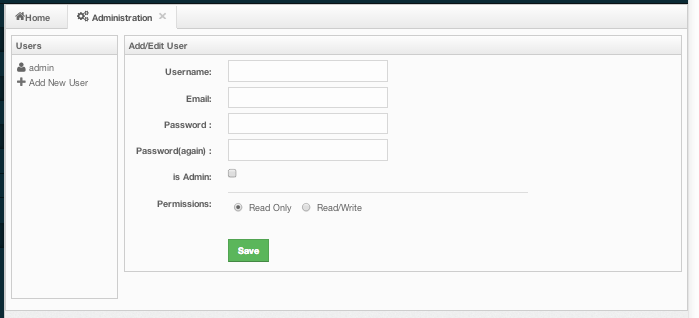
To add a user to the system, specify the username, e-mail and password in the Add/Edit User part of the page. If the user to be added will have administrator privileges, select isAdmin checkbox. Permissions checkboxes have two values:
- Read Only: If this permission is given to the user, only Home, Documentation and Time Travel items will be visible at the toolbar at that user's session. Also, the users with this permission cannot update a map configuration, run a garbage collection and take a thread dump on a node, and shutdown a node (please see Members section).
- Read/Write: If this permission is given to the user, Home, Scripting, Console, Documentation and Time Travel items will be visible. The users with this permission can update a map configuration and perform operations on the nodes.
After all fields are entered/selected, click Save button to create the user. You will see the newly created user's username on the left side, in the Users part of the page.
To edit or delete a user, select a username listed in the Users. Selected user's information will appear on the right side of the page. To update the user information, change the fields as desired and click Save button. To delete the user from the system, click Delete button.
