C++ Client
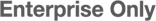
You can use Native C++ Client to connect to Hazelcast nodes and perform almost all operations that a node can perform. Clients differ from nodes in that clients do not hold data. The C++ Client is by default a smart client, i.e. it knows where the data is and asks directly for the correct node. You can disable this feature (using the ClientConfig::setSmart method) if you do not want the clients to connect to every node.
The features of C++ Clients are:
- Access to distributed data structures (IMap, IQueue, MultiMap, ITopic, etc.).
- Access to transactional distributed data structures (TransactionalMap, TransactionalQueue, etc.).
- Ability to add cluster listeners to a cluster and entry/item listeners to distributed data structures.
- Distributed synchronization mechanisms with ILock, ISemaphore and ICountDownLatch.
How to Setup
Hazelcast C++ Client is shipped with 32/64 bit, shared and static libraries. Compiled static libraries of dependencies are also available in the release. Dependencies are zlib and shared_ptr from the boost libraries.
The downloaded release folder consists of:
- Mac_64/
- Windows_32/
- Windows_64/
- Linux_32/
- Linux_64/
- docs/ (HTML Doxygen documents are here)
Each of the folders above contains the following:
examples/
- testApp.exe => example command line client tool to connect hazelcast servers.
- TestApp.cpp => code of the example command line tool.
hazelcast/
- lib/ => Contains both shared and static library of hazelcast.
- include/ => Contains headers of client.
external/
- lib/ => Contains compiled static libraries of zlib.
- include/ => Contains headers of dependencies. (zlib and boost::shared_ptr)
Platform Specific Installation Guides
The C++ Client is tested on Linux 32/64, Mac 64 and Windows 32/64 bit machines. For each of the headers above, it is assumed that you are in the correct folder for your platform. Folders are Mac_64, Windows_32, Windows_64, Linux_32 or Linux_64.
Linux
For Linux, there are two distributions: 32 bit and 64 bit.
Here is an example script to build with static library:
g++ main.cpp -pthread -I./external/include -I./hazelcast/include
./hazelcast/lib/libHazelcastClientStatic_64.a
./external/lib/libz.a
Here is an example script to build with shared library:
g++ main.cpp -lpthread -Wl,–no-as-needed -lrt -I./external/include -I./hazelcast/include -L./hazelcast/lib -lHazelcastClientShared_64 ./external/lib/libz.a
Mac
For Mac, there is one distribution: 64 bit.
Here is an example script to build with static library:
g++ main.cpp -I./external/include -I./hazelcast/include ./hazelcast/lib/libHazelcastClientStatic_64.a ./external/lib/darwin/libz.a
Here is an example script to build with shared library:
g++ main.cpp -I./external/include -I./hazelcast/include -L./hazelcast/lib -lHazelcastClientShared_64 ./external/lib/darwin/libz.a
Windows
For Windows, there are two distributions; 32 bit and 64 bit. The current release has only Visual Studio 2010 compatible libraries. For others, please contact support@hazelcast.com.
Code Examples
A Hazelcast node should be running to make the example code below work.
Map Example
#include <hazelcast/client/HazelcastAll.h>
#include <iostream>
using namespace hazelcast::client;
int main() {
ClientConfig clientConfig;
Address address( "localhost", 5701 );
clientConfig.addAddress( address );
HazelcastClient hazelcastClient( clientConfig );
IMap<int,int> myMap = hazelcastClient.getMap<int ,int>( "myIntMap" );
myMap.put( 1,3 );
boost::shared_ptr<int> value = myMap.get( 1 );
if( value.get() != NULL ) {
//process the item
}
return 0;
}
Queue Example
#include <hazelcast/client/HazelcastAll.h>
#include <iostream>
#include <string>
using namespace hazelcast::client;
int main() {
ClientConfig clientConfig;
Address address( "localhost", 5701 );
clientConfig.addAddress( address );
HazelcastClient hazelcastClient( clientConfig );
IQueue<std::string> queue = hazelcastClient.getQueue<std::string>( "q" );
queue.offer( "sample" );
boost::shared_ptr<std::string> value = queue.poll();
if( value.get() != NULL ) {
//process the item
}
return 0;
}
Entry Listener Example
#include "hazelcast/client/ClientConfig.h"
#include "hazelcast/client/EntryEvent.h"
#include "hazelcast/client/IMap.h"
#include "hazelcast/client/Address.h"
#include "hazelcast/client/HazelcastClient.h"
#include <iostream>
#include <string>
using namespace hazelcast::client;
class SampleEntryListener {
public:
void entryAdded( EntryEvent<std::string, std::string> &event ) {
std::cout << "entry added " << event.getKey() << " "
<< event.getValue() << std::endl;
};
void entryRemoved( EntryEvent<std::string, std::string> &event ) {
std::cout << "entry added " << event.getKey() << " "
<< event.getValue() << std::endl;
}
void entryUpdated( EntryEvent<std::string, std::string> &event ) {
std::cout << "entry added " << event.getKey() << " "
<< event.getValue() << std::endl;
}
void entryEvicted( EntryEvent<std::string, std::string> &event ) {
std::cout << "entry added " << event.getKey() << " "
<< event.getValue() << std::endl;
}
};
int main( int argc, char **argv ) {
ClientConfig clientConfig;
Address address( "localhost", 5701 );
clientConfig.addAddress( address );
HazelcastClient hazelcastClient( clientConfig );
IMap<std::string,std::string> myMap = hazelcastClient
.getMap<std::string ,std::string>( "myIntMap" );
SampleEntryListener * listener = new SampleEntryListener();
std::string id = myMap.addEntryListener( *listener, true );
// Prints entryAdded
myMap.put( "key1", "value1" );
// Prints updated
myMap.put( "key1", "value2" );
// Prints entryRemoved
myMap.remove( "key1" );
// Prints entryEvicted after 1 second
myMap.put( "key2", "value2", 1000 );
// WARNING: deleting listener before removing it from hazelcast leads to crashes.
myMap.removeEntryListener( id );
// Delete listener after remove it from hazelcast.
delete listener;
return 0;
};
Serialization Example
Assume that you have the following two classes in Java and you want to use them with a C++ client.
class Foo implements Serializable {
private int age;
private String name;
}
class Bar implements Serializable {
private float x;
private float y;
}
First, let them implement Portable or IdentifiedDataSerializable as shown below.
class Foo implements Portable {
private int age;
private String name;
public int getFactoryId() {
// a positive id that you choose
return 123;
}
public int getClassId() {
// a positive id that you choose
return 2;
}
public void writePortable( PortableWriter writer ) throws IOException {
writer.writeUTF( "n", name );
writer.writeInt( "a", age );
}
public void readPortable( PortableReader reader ) throws IOException {
name = reader.readUTF( "n" );
age = reader.readInt( "a" );
}
}
class Bar implements IdentifiedDataSerializable {
private float x;
private float y;
public int getFactoryId() {
// a positive id that you choose
return 4;
}
public int getId() {
// a positive id that you choose
return 5;
}
public void writeData( ObjectDataOutput out ) throws IOException {
out.writeFloat( x );
out.writeFloat( y );
}
public void readData( ObjectDataInput in ) throws IOException {
x = in.readFloat();
y = in.readFloat();
}
}
Then, implement the corresponding classes in C++ with same factory and class ID as shown below.
class Foo : public Portable {
public:
int getFactoryId() const {
return 123;
};
int getClassId() const {
return 2;
};
void writePortable( serialization::PortableWriter &writer ) const {
writer.writeUTF( "n", name );
writer.writeInt( "a", age );
};
void readPortable( serialization::PortableReader &reader ) {
name = reader.readUTF( "n" );
age = reader.readInt( "a" );
};
private:
int age;
std::string name;
};
class Bar : public IdentifiedDataSerializable {
public:
int getFactoryId() const {
return 4;
};
int getClassId() const {
return 2;
};
void writeData( serialization::ObjectDataOutput& out ) const {
out.writeFloat(x);
out.writeFloat(y);
};
void readData( serialization::ObjectDataInput& in ) {
x = in.readFloat();
y = in.readFloat();
};
private:
float x;
float y;
};
Now, you can use the classes Foo and Bar in distributed structures. For example, use as Key or Value of IMap or as an Item in IQueue.
