SSL
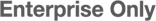
Hazelcast allows you to use SSL socket communication among all Hazelcast members. To use it, you need to implement com.hazelcast.nio.ssl.SSLContextFactory and configure the SSL section in network configuration.
public class MySSLContextFactory implements SSLContextFactory {
public void init( Properties properties ) throws Exception {
}
public SSLContext getSSLContext() {
...
SSLContext sslCtx = SSLContext.getInstance( protocol );
return sslCtx;
}
}
<hazelcast>
...
<network>
...
<ssl enabled="true">
<factory-class-name>
com.hazelcast.examples.MySSLContextFactory
</factory-class-name>
<properties>
<property name="foo">bar</property>
</properties>
</ssl>
</network>
...
</hazelcast>
Hazelcast provides a default SSLContextFactory, com.hazelcast.nio.ssl.BasicSSLContextFactory, which uses configured keystore to initialize SSLContext. You define keyStore and keyStorePassword, and you can set keyManagerAlgorithm (default SunX509), trustManagerAlgorithm (default SunX509) and protocol (default TLS).
<hazelcast>
...
<network>
...
<ssl enabled="true">
<factory-class-name>
com.hazelcast.nio.ssl.BasicSSLContextFactory
</factory-class-name>
<properties>
<property name="keyStore">keyStore</property>
<property name="keyStorePassword">keyStorePassword</property>
<property name="keyManagerAlgorithm">SunX509</property>
<property name="trustManagerAlgorithm">SunX509</property>
<property name="protocol">TLS</property>
</properties>
</ssl>
</network>
...
</hazelcast>
Hazelcast client also has SSL support. You can configure Client SSL programmatically as shown below.
Properties props = new Properties();
...
ClientConfig config = new ClientConfig();
config.getSocketOptions().setSocketFactory( new SSLSocketFactory( props ) );
You can also set keyStore and keyStorePassword with the following system properties.
javax.net.ssl.keyStorejavax.net.ssl.keyStorePassword
 NOTE: You cannot use SSL when Hazelcast Encryption is enabled.
NOTE: You cannot use SSL when Hazelcast Encryption is enabled.
