Java Client Configuration
Hazelcast Java Client can be configured declaratively (XML) or programmatically (API).
For declarative configuration, the Hazelcast client looks into the following places for the client configuration file
System property: The client first checks if
hazelcast.client.configsystem property is set to a file path, e.g.-Dhazelcast.client.config=C:/myhazelcast.xml.Classpath: If config file is not set as a system property, the client checks the classpath for
hazelcast-client.xmlfile.
If the client does not find any configuration file, it starts with the default configuration (hazelcast-client-default.xml) located in the hazelcast-client.jar library. Before configuring the client, please try to work with the default configuration to see if it works for you. Default should be just fine for most of the users. If not, then consider custom configuration for your environment.
If you want to specify your own configuration file to create a Config object, the Hazelcast client supports the following.
Config cfg = new XmlClientConfigBuilder(xmlFileName).build();Config cfg = new XmlClientConfigBuilder(inputStream).build();
For programmatic configuration of the Hazelcast Java Client, just instantiate a ClientConfig object and configure the desired aspects, a sample of which is shown below.
ClientConfig clientConfig = new ClientConfig();
clientConfig.setGroupConfig(new GroupConfig("dev","dev-pass”);
clientConfig.setLoadBalancer(yourLoadBalancer);
...
...
Client Network Configuration
All network related configuration of Hazelcast Java Client is performed via the network element in the declarative configuration file or the class ClientNetworkConfig when using programmatic configuration. Let's first give the examples for these two approaches. Then we will look at its sub-elements and attributes.
Declarative:
<hazelcast-client xsi:schemaLocation=
"http://www.hazelcast.com/schema/client-config hazelcast-client-config-<version>.xsd"
xmlns="http://www.hazelcast.com/schema/client-config"
xmlns:xsi="http://www.w3.org/2001/XMLSchema-instance">
...
<network>
<cluster-members>
<address>127.0.0.1</address>
<address>127.0.0.2</address>
</cluster-members>
<smart-routing>true</smart-routing>
<redo-operation>true</redo-operation>
<socket-interceptor enabled="true">
<class-name>com.hazelcast.XYZ</class-name>
<properties>
<property name="kerberos-host">kerb-host-name</property>
<property name="kerberos-config-file">kerb.conf</property>
</properties>
</socket-interceptor>
<aws enabled="true" connection-timeout-seconds=“11">
<inside-aws>false</inside-aws>
<access-key>my-access-key</access-key>
<secret-key>my-secret-key</secret-key>
<region>us-west-1</region>
<host-header>ec2.amazonaws.com</host-header>
<security-group-name>hazelcast-sg</security-group-name>
<tag-key>type</tag-key>
<tag-value>hz-nodes</tag-value>
</aws>
</network>
Programmatic:
ClientConfig clientConfig = new ClientConfig();
ClientNetworkConfig networkConfig = clientConfig.getNetworkConfig();
Address List
Address List is the initial list of cluster addresses to which the client will connect. The client uses this list to find an alive node. Although it may be enough to give only one address of a node in the cluster (since all nodes communicate with each other), it is recommended that you give all the nodes’ addresses.
Declarative:
<hazelcast-client>
...
<network>
<cluster-members>
<address>10.1.1.21</address>
<address>10.1.1.22:5703</address>
</cluster-members>
...
</network>
...
</hazelcast-client>
Programmatic:
ClientConfig clientConfig = new ClientConfig();
ClientNetworkConfig networkConfig = clientConfig.getNetworkConfig();
networkConfig().addAddress("10.1.1.21", "10.1.1.22:5703");
If the port part is omitted, then 5701, 5702, and 5703 will be tried in random order.
You can provide multiple addresses with ports provided or not as seen above. The provided list is shuffled and tried in random order. Default value is localhost.
Smart Routing
It defines whether the client mode is smart or dummy. The following are the example configurations.
Declarative:
...
<network>
...
<smart-routing>true</smart-routing>
...
</network>
...
Programmatic:
ClientConfig clientConfig = new ClientConfig();
ClientNetworkConfig networkConfig = clientConfig.getNetworkConfig();
networkConfig().setSmartRouting(true);
The default is smart client mode.
Redo Operation
It enables/disables redo-able operations as described in Retry-able Operation Failure. The following are the example configurations.
Declarative:
...
<network>
...
<redo-operation>true</redo-operation>
...
</network>
Programmatic:
ClientConfig clientConfig = new ClientConfig();
ClientNetworkConfig networkConfig = clientConfig.getNetworkConfig();
networkConfig().setRedoOperation(true);
Default is disabled.
Connection Timeout
It is the timeout value in milliseconds for nodes to accept client connection requests. The following are the example configurations.
Declarative:
...
<network>
...
<connection-timeout>5000</connection-timeout>
...
</network>
Programmatic:
ClientConfig clientConfig = new ClientConfig();
clientConfig.getNetworkConfig().setConnectionTimeout(5000);
The default value is 5000 milliseconds.
Connection Attempt Limit
While the client is trying to connect initially to one of the members in the ClientNetworkConfig.addressList, all members might be not available. Instead of giving up, throwing an exception and stopping the client, the client will retry as many as ClientNetworkConfig.
connectionAttemptLimit times. The following are the example configurations.
Declarative:
...
<network>
...
<connection-attempt-limit>5</connection-attempt-limit>
...
</network>
Programmatic:
ClientConfig clientConfig = new ClientConfig();
clientConfig.getNetworkConfig().setConnectionAttemptLimit(5);
Default value is 2.
Connection Attempt Period
It is the duration in milliseconds between the connection attempts defined by ClientNetworkConfig.connectionAttemptLimit. The following are the example configurations.
Declarative:
...
<network>
...
<connection-attempt-period>5000</connection-attempt-period>
...
</network>
Programmatic:
ClientConfig clientConfig = new ClientConfig();
clientConfig.getNetworkConfig().setConnectionAttemptPeriod(5000);
Default value is 3000.
Client Socket Interceptor
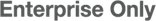
Following is a client configuration to set a socket intercepter. Any class implementing com.hazelcast.nio.SocketInterceptor is a socket Interceptor.
public interface SocketInterceptor {
void init(Properties properties);
void onConnect(Socket connectedSocket) throws IOException;
}
SocketInterceptor has two steps. First, it will be initialized by the configured properties. Second, it will be informed just after the socket is connected using onConnect.
SocketInterceptorConfig socketInterceptorConfig = clientConfig
.getNetworkConfig().getSocketInterceptorConfig();
MyClientSocketInterceptor myClientSocketInterceptor = new MyClientSocketInterceptor();
socketInterceptorConfig.setEnabled(true);
socketInterceptorConfig.setImplementation(myClientSocketInterceptor);
If you want to configure the socket connector with a class name instead of an instance, see the example below.
SocketInterceptorConfig socketInterceptorConfig = clientConfig
.getNetworkConfig().getSocketInterceptorConfig();
MyClientSocketInterceptor myClientSocketInterceptor = new MyClientSocketInterceptor();
socketInterceptorConfig.setEnabled(true);
//These properties are provided to interceptor during init
socketInterceptorConfig.setProperty("kerberos-host","kerb-host-name");
socketInterceptorConfig.setProperty("kerberos-config-file","kerb.conf");
socketInterceptorConfig.setClassName(myClientSocketInterceptor);
RELATED INFORMATION
Please see the Socket Interceptor section for more information.
Client Socket Options
You can configure the network socket options using SocketOptions. It has the following methods.
socketOptions.setKeepAlive(x): Enables/disables the SO_KEEPALIVE socket option. The default value istrue.socketOptions.setTcpNoDelay(x): Enables/disables the TCP_NODELAY socket option. The default value istrue.socketOptions.setReuseAddress(x): Enables/disables the SO_REUSEADDR socket option. The default value istrue.socketOptions.setLingerSeconds(x): Enables/disables SO_LINGER with the specified linger time in seconds. The default value is3.socketOptions.setBufferSize(x): Sets the SO_SNDBUF and SO_RCVBUF options to the specified value in KB for this Socket. The default value is32.
SocketOptions socketOptions = clientConfig.getNetworkConfig().getSocketOptions();
socketOptions.setBufferSize(32);
socketOptions.setKeepAlive(true);
socketOptions.setTcpNoDelay(true);
socketOptions.setReuseAddress(true);
socketOptions.setLingerSeconds(3);
Client SSL
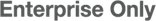
You can use SSL to secure the connection between the client and the nodes. If you want SSL enabled for the client-cluster connection, you should set SSLConfig. Once set, the connection (socket) is established out of an SSL factory defined either by a factory class name or factory implementation. Please see the SSLConfig class in the com.hazelcast.config package at the JavaDocs page of the Hazelcast Documentation web site.
Client Configuration for AWS
The example declarative and programmatic configurations below show how to configure a Java client for connecting to a Hazelcast cluster in AWS.
Declarative:
...
<network>
<aws enabled="true">
<inside-aws>false</inside-aws>
<access-key>my-access-key</access-key>
<secret-key>my-secret-key</secret-key>
<region>us-west-1</region>
<host-header>ec2.amazonaws.com</host-header>
<security-group-name>hazelcast-sg</security-group-name>
<tag-key>type</tag-key>
<tag-value>hz-nodes</tag-value>
</aws>
...
</network>
Programmatic:
ClientConfig clientConfig = new ClientConfig();
ClientAwsConfig clientAwsConfig = new ClientAwsConfig();
clientAwsConfig.setInsideAws( false )
.setAccessKey( "my-access-key" )
.setSecretKey( "my-secret-key" )
.setRegion( "us-west-1" )
.setHostHeader( "ec2.amazonaws.com" )
.setSecurityGroupName( ">hazelcast-sg" )
.setTagKey( "type" )
.setTagValue( "hz-nodes" );
clientConfig.getNetworkConfig().setAwsConfig( clientAwsConfig );
HazelcastInstance client = HazelcastClient.newHazelcastClient( clientConfig );
 NOTE: If the
NOTE: If the inside-aws parameter is not set, the private addresses of nodes will always be converted to public addresses. Also, the client will use public addresses to connect to the nodes. In order to use private addresses, set the inside-aws parameter to true. Also note that, when connecting outside from AWS, setting the inside-aws parameter to true will cause the client to not be able to reach the nodes.
Client Load Balancer Configuration
LoadBalancer allows you to send operations to one of a number of endpoints (Members). Its main purpose is to determine the next Member if queried. It is up to your implementation to use different load balancing policies. You should implement the interface com.hazelcast.client.LoadBalancer for that purpose.
If the client is configured in smart mode, only the operations that are not key-based will be routed to the endpoint that is returned by the LoadBalancer. If the client is not a smart client, LoadBalancer will be ignored.
The following are the example configurations.
Declarative:
<hazelcast-client>
...
<load-balancer type=“random”>
yourLoadBalancer
</load-balancer>
...
</hazelcast-client>
Programmatic:
ClientConfig clientConfig = new ClientConfig();
clientConfig.setLoadBalancer(yourLoadBalancer);
Client Near Cache Configuration
Hazelcast distributed map has a Near Cache feature to reduce network latencies. Since the client always requests data from the cluster nodes, it can be helpful for some of your use cases to configure a near cache on the client side. The client supports the same Near Cache that is used in Hazelcast distributed map.
You can create Near Cache on the client side by providing a configuration per map name, as shown below.
ClientConfig clientConfig = new ClientConfig();
CacheConfig nearCacheConfig = new NearCacheConfig();
nearCacheConfig.setName("mapName");
clientConfig.addNearCacheConfig(nearCacheConfig);
You can use wildcards for the map name, as shown below.
nearCacheConfig.setName("map*");
nearCacheConfig.setName("*map");
And, the following is an example declarative configuration for Near Cache.
</hazelcast-client>
...
...
<near-cache name="MENU">
<max-size>2000</max-size>
<time-to-live-seconds>0</time-to-live-seconds>
<max-idle-seconds>0</max-idle-seconds>
<eviction-policy>LFU</eviction-policy>
<invalidate-on-change>true</invalidate-on-change>
<in-memory-format>OBJECT</in-memory-format>
</near-cache>
...
</hazelcast-client>
Name of Near Cache on client side must be the same as the name of IMap on server for which this Near Cache is being created.
Near Cache can have its own in-memory-format which is independent of the in-memory-format of the servers.
Client Group Configuration
Clients should provide a group name and password in order to connect to the cluster.
You can configure them using GroupConfig, as shown below.
clientConfig.setGroupConfig(new GroupConfig("dev","dev-pass"));
Client Security Configuration
In the cases where the security established with GroupConfig is not enough and you want your clients connecting securely to the cluster, you can use ClientSecurityConfig. This configuration has a credentials parameter to set the IP address and UID. Please see ClientSecurityConfig.java in our code.
Client Serialization Configuration
For the client side serialization, use Hazelcast configuration. Please refer to the Serialization chapter.
Client Listener Configuration
You can configure global event listeners using ListenerConfig as shown below.
ClientConfig clientConfig = new ClientConfig();
ListenerConfig listenerConfig = new ListenerConfig(LifecycleListenerImpl);
clientConfig.addListenerConfig(listenerConfig);
ClientConfig clientConfig = new ClientConfig();
ListenerConfig listenerConfig = new ListenerConfig("com.hazelcast.example.MembershipListenerImpl");
clientConfig.addListenerConfig(listenerConfig);
You can add three types of event listeners.
- LifecycleListener
- MembershipListener
- DistributedObjectListener
RELATED INFORMATION
Please refer to Hazelcast JavaDocs and see LifecycleListener, MembershipListener and DistributedObjectListener in the com.hazelcast.core package.
ExecutorPoolSize
Hazelcast has an internal executor service (different from the data structure Executor Service) that has threads and queues to perform internal operations such as handling responses. This parameter specifies the size of the pool of threads which perform these operations laying in the executor's queue. If not configured, this parameter has the value as 5 * core size of the client (i.e. it is 20 for a machine that has 4 cores).
ClassLoader
You can configure a custom classLoader. It will be used by the serialization service and to load any class configured in configuration, such as event listeners or ProxyFactories.
